Today we will talk about Swipe Pages Review 2022. Hi Guys, welcome to Techpass Master. Here I post App Development, Java, Kotlin, Firebase & other technology tips & tricks related posts. Today we’re going to talk about Swipe Pages, which is a landing page generator and this tool has been on the lifetime deal earlier but now, it is on the regular subscription.
So today we’re going to know about this tool and know whether it is worth it or not. Swipe pages is a landing page builder this was founded in February 2020. Let’s review Swipe Pages point by point.
Page Contents
Swipe Pages Review (2022) – Best Landing Page Builder
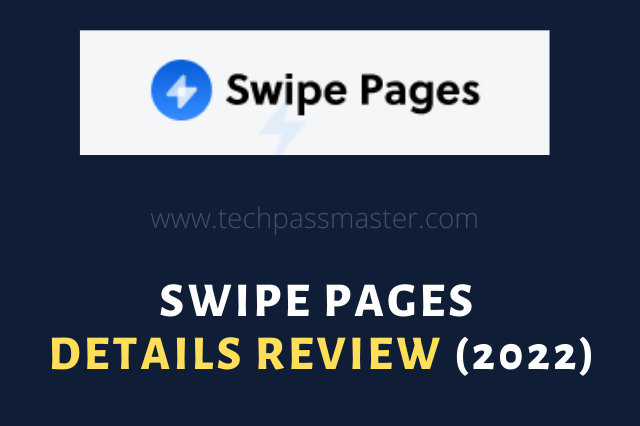
• Founder of Swipe Pages
Swipe Pages founder is Swaminathan Ganesan . The founder is from India and He used to make premium themes and plugins on WordPress and now he is totally into page builders.
• Swipe Pages Team
If I talk about their team so in their about us page you can get all the information.
• Swipe Pages pricing
The pricing starts from $29/mo and it goes up to $119/mo and If you will prefer the monthly plan it will be expensive for you and the annual plan will be cheaper You wont see any free plan out there.
• Swipe Pages Website Details Overview
If I talk about the website so i set up on a website and I have conducted all the tests here The user interface, as you log in, appears and all the websites which you will create will appear and All the folders appear easaly and it also had Global Blocks, Domains, Integrations and ECommerce As soon as you create a new page, the landing page will occur and there are 3 types of pages AMP page,
- Smart Page
- Mobile Slide
- AMP Pages
AMP Pages are based on AMP Framework AMP and Smart Page has a difference that both of them will load fast but the AMP Page will be faster. The reason for this is the custom elements will not be added.
The ones which are designed as per the AMP Framework will only load faster There are no limitations on the Smart Pages and you can embed HTML/CSS without any problem You can check out both of them I will recommend that you go with Smart Pages.
I have done the speed tests on this, there is also the option for Mobile Slide and if you want to create only mobile website and mobile landing pages then it is good for that purpose. I’ll also consider this for a website which is specifically for the mobile users.
The template collection is good and you will get 45 templates and 20 categories in the Smart Pages Considering the mobile slide you will get at least 10-15 templates.
• Swipe Pages templates & Editor
As soon as you open the website you will get an editor On the left-hand side, you will find all the sections which are blocks A single block is a single section on your website. You will also find the options for undo and redo, there are also options for mobile. It is user friendly, and it does not lag In the sections.
You can add the blank one and you will also find the pre-made templates For example, if you want something for the call to action then it will display the results you can select the template and click on Load template and then the template will be applied on the website.
• Elements in Swipe Pages
So this is how the pre-made sections will be there The elements are available in the modules, you can find various options to add them and you can simply drag the element and apply it to the website.
As you select the element, all the customizations options are available and one thing which I have disliked here is the font, I have not found the custom font option and I’m not able to find the font unless. I am selecting it I have not liked the font preview option and from the Google fonts, the standard fonts and the various fonts options are available.
• Image’s in Swipe Pages
The best part about the image is their integration with the free images by Unsplash. So I can include an image from Unsplash.
• Button, Icons and Animated links
Next, we have button icons, animated links. Animated links have the animated effect. you take the mouse or cursor at that point. The video can be embedded and dividers can be placed on the video In the forms. You can make various entries First name, last name, phone numbers and if you want to add various fields then you can do so It is really good option to create forms.
• Use Form and Style in Swipe Pages
The styles, color’s, what all information you would like to share can be In the submission, do you want to redirect or if you want to use it as a lead magnet then you can do so for automation, you can connect with zaphier or intecromat There is the option for webhooks as well After form, the options for multilayer imaging, star rating, countdown timer, counter, gallery and image carousel.
• Swipe Pages Table
In Swipe table options are available It is quite easy to edit the table and insert the new row or column You just have to click on the plus option and then you need to add the new column and you can double click the cell and edit it I have liked its table formatting then we have a pricing table, decimal sliders, tab, HTML Codes, you can embed any code in HTML.
• Audio integration in Swipe Pages
I have not found any audio integrations options, you cannot upload any audio If you have to embed anything then it can happen easily with the HTML module
• Global Blocks in Swipe Pages
We have Global Blocks, Once you have created a block, you can add to your website or on a page that you have created For example, you have created a header and you want that to be on every page so, you can create a global block for it.
So basically it is a section that is created and this is a global block, which is a common block that you can include anywhere As soon as you do changes, it will reflect on your website
• Swipe Pages A/B Testing
Then the best feature it has is of A/B Testing You can make 2 variants for this page and suppose this is a website with 2 variants with 50% traffic on both of them then It will collect analytics for both of the variants and then it will help in knowing the conversions,
For example, if you go to analytics and you will know the total visits and the total conversions, This will help in selecting a proper variant and this is a really good tool in my opinion and this tool must be with you if you require sales, conversions or CTR, so you need this testing that actually is a necessity. So through testing, data is derived which helps in knowing what is actually working for you.
• Swipe Pages Domains
Talking about the domains, you can connect the custom domains, I have tried connecting the xyz.club domain One thing which I have not to like here is, the subdomains here The URL provided by them is very complicated and it cannot be customized If a custom subdomain is given the there must be the option to customize, there is no option at present and they have provided me such a bad subdomain that I have to use my domain.
• Swipe Pages speed Test
I have conducted speed tests from New York Servers and it was 1.29s which is good for a landing page builder I have added a lot of data and images have been used then also I am getting the speed of 1.29s which is really good.
It is one of the best speeds which has been on the landing page builder and when I have tested this from Bangalore, The speed has improved here, it is 3.73s which is good considering this is a page builder So in the case of speed it is good
• Swipe Pages Integrations
Talking about integrations The options are for zaphier, and many email services like sendfox, Aweber, encharge and activecampaign Integromat which is in beta In payment gateways: Instamojo, PayPal, Stripe and Razorpay.
So due to this, you can provide the UPI options to the Indian Users, which is an advantage to the Swipe pages Most of the international users like zyro or carrd would not have the option of Razorpay where you cannot enable the UPI payments option.
The most safest payment method for Indian users is not a debit or a credit card payment You cannot give a Cash On Delivery option, if you are selling a digital product or service. So the UPI is the best and the safest and the best way for payments for Indian users. If you are targeting the Indian users for selling then this feature would be helpful.
Note: Before I proceed, I would like to give a disclaimer that this is not a sponsored post by Swipe Pages All the opinions in this post are based on my personal experience and it is based on my testing results So if you have liked this post then share the post. You can purchase from my links below, which will be an affiliate link, I will get a commission without you paying any extra costs to it.
https://swipepages.com?fpr=taiyab40
• Swipe Pages Help & Customer Support
The customer support and the knowledge base is decent and you also get the live chat support option The requests that you make on the live chat takes a lot of time to reply, it is either 4 hours or 2 hours or even a day So you don’t get instant replies.
• Swipe Pages Plans
Talking about the best plans, you get up to 3 plans:
Startup : where you get only 1 custom domain The best plan according to me is the marketer plan and you get up to 5 custom domain in $59 The A/B testing option is on the marketer plan only,
• Swipe Pages Updates
If we are talking about some of the updates, recently these are some of the new templates, which have been added 12 days ago and There are some modules and Zaphier integrations. There’re some improvements which have been done Instamojo payment gateway has been added 3 months ago.
The Razorpay integration have been added so every month some of the updates are getting added which is really good If you have liked the post and please share this post, it really helps me a lot.
• Swipe Pages Pros
The templates collection is good It is fast, the A/B testing options are available The integration options are good You get the Webhook support You get Razorpay and Instamojo which means the UPI payments can be enabled The interface is really good and clean Some of.
• Swipe Pages Cons
Its cons are The subdomain URL is unprofessional The single website starter plan pricing is on the higher side There are no audio elements The font preview option is unavailable The live chat support is slow.
Conclusion
Now coming onto conclusion, If you’re an agency, an entrepreneur, or a freelancer who need to create multiple websites and have to create multiple landing pages Conversions or if you are selling some products or if you are aiming for some informational website, then this is a good tool.
If you are aiming for Indian users and you require the UPI payment option then this is one of the best tools that you can get You will get the UPI payment option and this is a feature through which this tool stands out Razorpay and Instamojo is good Stripe and Paypal is also there.
So this will be a good option for Indian users and If you are looking for something in the budget, if you want to create a basic website or a single website If you don’t require any advanced functions then card will be a good option and it is a really good budget option If you want to go at a higher side then you can aim towards Swipe Pages That’s it for this one, Goodbye.
I hope you liked the post. If you have any questions regarding this post. Feel free to comment and share the post with other friends.
Happy Learning!!!
You May Also Like:
- How To Backup A WordPress Site (Step By Step Guide)
- Programming Terms And Definitions For Beginners
- How To Change Font On Facebook.
- How To Increase Followers On Instagram For Free 2021.
- 15 Best Useful Sites For Online Learning.
- Kotlin tutorial for beginners.
- Kotlin Android Math App In Android Studio.
