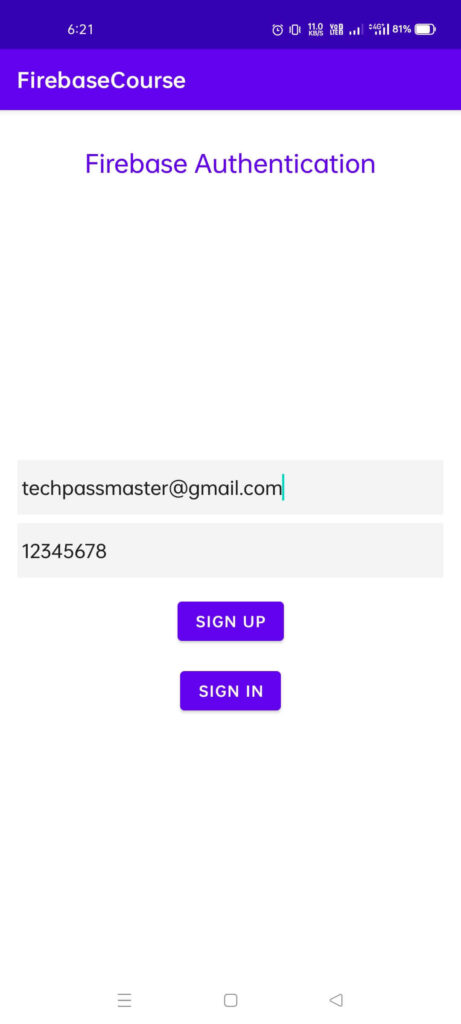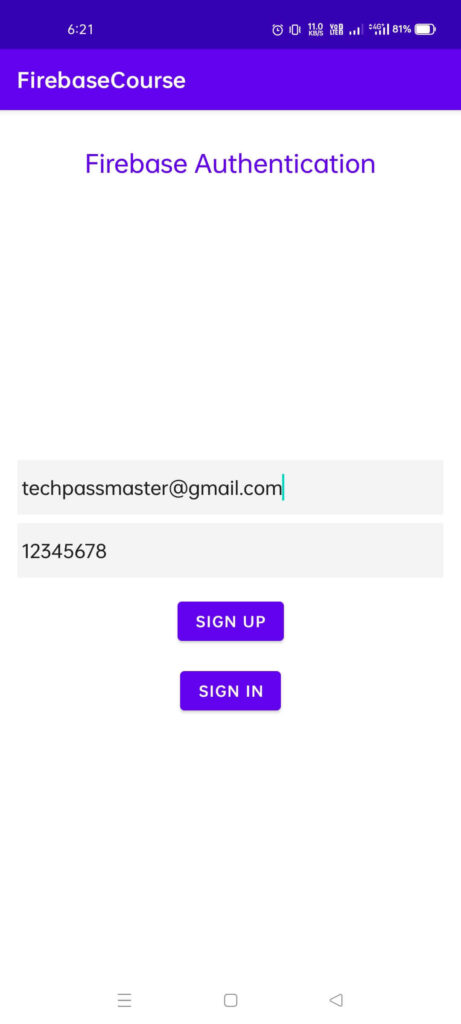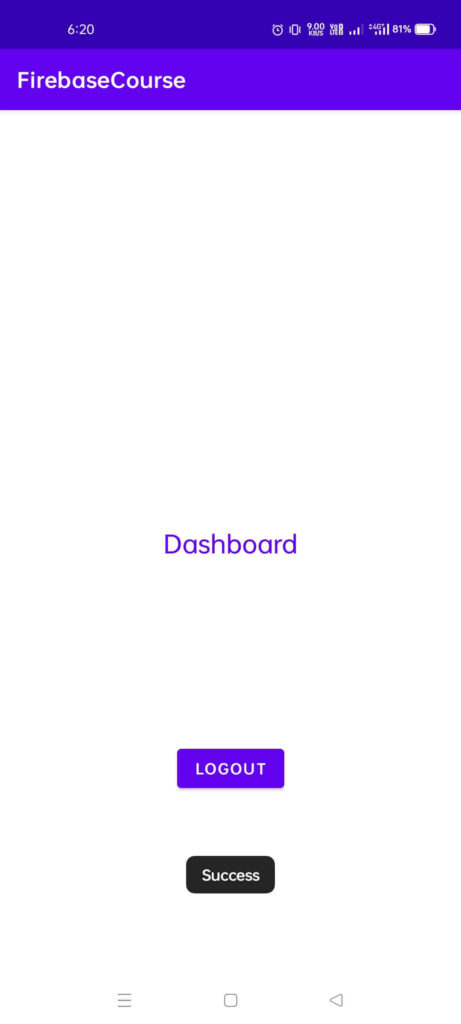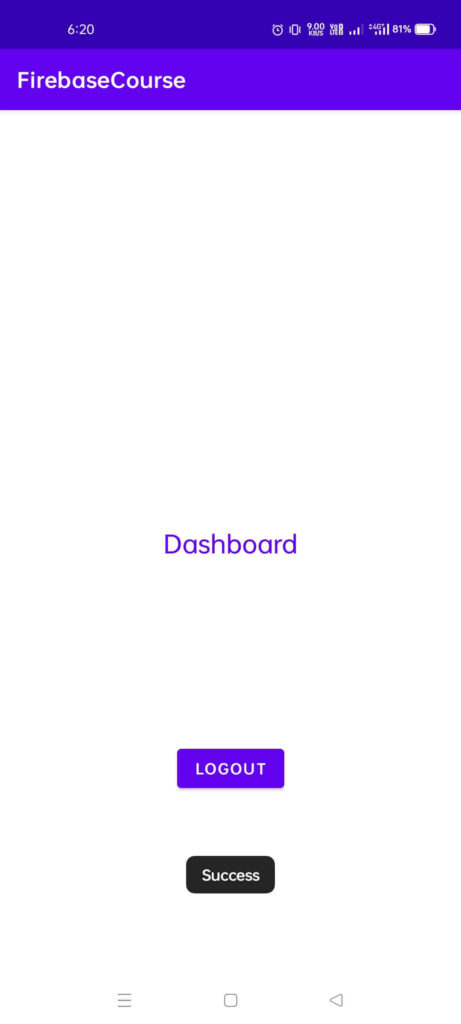Hello Developers, in this post, we are going to implement signup, login, and logout functionality using Firebase Authentication with Coroutines in Kotlin. Firebase helps to develop for building high-quality apps and that feature works independently.
Firebase is one of the largest account databases in the world and it provides an end-to-end identity solution, supporting email and password accounts, phone auth, and Google, Twitter, Facebook, GitHub login, and more It’s a very secure authentication system.
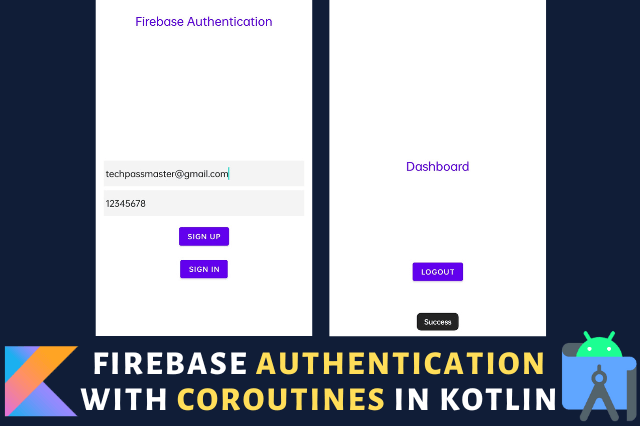
Firebase provides a full set of authentication and it automatically stores users’ credentials securely with the help of bcrypt. Let’s build a user Authentication with Kotlin Coroutines in Android 2024 using the Firebase Database, so without any further, discussion let’s get started.
Page Contents
Firebase Authentication with Coroutines in Kotlin
Follow Firebase for Android playlist on YouTube – Firebase for Android
Step 1: Add your project with Firebase
Before going further add your project with Firebase, follow this article step by step – Getting started with Firebase on Android (2022)
Step 2: Add the required library
Add the required library for Firebase Authentication and Coroutines.
build.gradle (Module)
/* Import the Firebase BoM */
implementation platform('com.google.firebase:firebase-bom:30.1.0')
implementation 'com.google.firebase:firebase-analytics-ktx'
/* Firebase Authentication */
implementation 'com.google.firebase:firebase-auth-ktx:21.0.5'
/* coroutines support for firebase operations */
implementation 'org.jetbrains.kotlinx:kotlinx-coroutines-play-services:1.6.0'
/* Lifecycle-aware coroutine scopes */
implementation 'androidx.lifecycle:lifecycle-runtime-ktx:2.4.1'Step 3: Simple UI for the Signup, Login, and Logout
Create a simple UI for the signup, login, and logout to get the email id and password from the user.
activity_signup_signin
<?xml version="1.0" encoding="utf-8"?>
<androidx.constraintlayout.widget.ConstraintLayout xmlns:android="http://schemas.android.com/apk/res/android"
xmlns:app="http://schemas.android.com/apk/res-auto"
xmlns:tools="http://schemas.android.com/tools"
android:layout_width="match_parent"
android:layout_height="match_parent"
android:layout_margin="16dp">
<ProgressBar
android:id="@+id/progress_circular"
android:layout_width="wrap_content"
android:layout_height="wrap_content"
app:layout_constraintBottom_toTopOf="@+id/edtEmailID"
app:layout_constraintEnd_toEndOf="parent"
android:visibility="gone"
app:layout_constraintStart_toStartOf="parent"
app:layout_constraintTop_toBottomOf="@+id/textView" />
<TextView
android:id="@+id/textView"
android:layout_width="wrap_content"
android:layout_height="wrap_content"
android:layout_marginTop="16dp"
android:text="Firebase Authentication"
android:textColor="@color/purple_500"
android:textSize="24sp"
app:layout_constraintEnd_toEndOf="parent"
app:layout_constraintStart_toStartOf="parent"
app:layout_constraintTop_toTopOf="parent" />
<EditText
android:id="@+id/edtEmailID"
android:layout_width="match_parent"
android:layout_height="50dp"
android:background="#F4F4F4"
android:hint="Enter email id"
android:paddingStart="4dp"
app:layout_constraintEnd_toEndOf="parent"
app:layout_constraintStart_toStartOf="parent"
app:layout_constraintTop_toTopOf="@+id/guideline" />
<EditText
android:id="@+id/edtPassword"
android:layout_width="match_parent"
android:layout_height="50dp"
android:layout_marginTop="8dp"
android:background="#F4F4F4"
android:hint="Enter password"
android:paddingStart="4dp"
app:layout_constraintEnd_toEndOf="parent"
app:layout_constraintStart_toStartOf="parent"
app:layout_constraintTop_toBottomOf="@+id/edtEmailID" />
<Button
android:id="@+id/btnSignUp"
android:layout_width="wrap_content"
android:layout_height="wrap_content"
android:layout_marginTop="16dp"
android:text="Sign up"
app:layout_constraintEnd_toEndOf="parent"
app:layout_constraintStart_toStartOf="parent"
app:layout_constraintTop_toBottomOf="@+id/edtPassword" />
<Button
android:id="@+id/btnSignIn"
android:layout_width="wrap_content"
android:layout_height="wrap_content"
android:layout_marginTop="16dp"
android:text="Sign in"
app:layout_constraintEnd_toEndOf="parent"
app:layout_constraintStart_toStartOf="parent"
app:layout_constraintTop_toBottomOf="@+id/btnSignUp" />
<androidx.constraintlayout.widget.Guideline
android:id="@+id/guideline"
android:layout_width="wrap_content"
android:layout_height="wrap_content"
android:orientation="horizontal"
app:layout_constraintGuide_percent="0.4" />
</androidx.constraintlayout.widget.ConstraintLayout>activity_main
This XML code is responsible to create the main screen AKA Dashboard Screen
<?xml version="1.0" encoding="utf-8"?>
<androidx.constraintlayout.widget.ConstraintLayout xmlns:android="http://schemas.android.com/apk/res/android"
xmlns:app="http://schemas.android.com/apk/res-auto"
xmlns:tools="http://schemas.android.com/tools"
android:layout_width="match_parent"
android:layout_height="match_parent"
tools:context=".MainActivity">
<TextView
android:id="@+id/loginBtn"
android:layout_width="wrap_content"
android:layout_height="wrap_content"
android:text="Dashboard"
android:textColor="@color/purple_500"
android:textSize="24sp"
app:layout_constraintBottom_toBottomOf="parent"
app:layout_constraintLeft_toLeftOf="parent"
app:layout_constraintRight_toRightOf="parent"
app:layout_constraintTop_toTopOf="parent" />
<Button
android:id="@+id/btnSignOut"
android:layout_width="wrap_content"
android:layout_height="wrap_content"
android:text="Logout"
app:layout_constraintBottom_toBottomOf="parent"
app:layout_constraintEnd_toEndOf="parent"
app:layout_constraintStart_toStartOf="parent"
app:layout_constraintTop_toBottomOf="@+id/loginBtn" />
</androidx.constraintlayout.widget.ConstraintLayout>Step 4: Write Authentication Logic
Now is the time to write the logic for Authentication (Signup and Login) with Kotlin Coroutines
SignUpSignInActivity.kt
package com.techpassmaster.firebasecourse
import android.content.Intent
import android.os.Bundle
import android.util.Log
import android.view.View
import android.widget.Button
import android.widget.EditText
import android.widget.ProgressBar
import android.widget.Toast
import androidx.appcompat.app.AppCompatActivity
import androidx.lifecycle.lifecycleScope
import com.google.firebase.auth.AuthResult
import com.google.firebase.auth.FirebaseAuth
import com.google.firebase.auth.FirebaseUser
import kotlinx.coroutines.Dispatchers
import kotlinx.coroutines.launch
import kotlinx.coroutines.tasks.await
import kotlinx.coroutines.withContext
class SignUpSignInActivity : AppCompatActivity() {
private lateinit var edtEmailId : EditText
private lateinit var edtPassword : EditText
private lateinit var btnSignUp : Button
private lateinit var btnSignIn : Button
private lateinit var mAuth: FirebaseAuth
private lateinit var progressBar: ProgressBar
override fun onCreate(savedInstanceState: Bundle?) {
super.onCreate(savedInstanceState)
setContentView(R.layout.activity_signup_signin)
edtEmailId = findViewById(R.id.edtEmailID)
edtPassword = findViewById(R.id.edtPassword)
btnSignUp = findViewById(R.id.btnSignUp)
btnSignIn = findViewById(R.id.btnSignIn)
progressBar = findViewById(R.id.progress_circular)
mAuth = FirebaseAuth.getInstance()
btnSignUp.setOnClickListener {
progressBar.visibility = View.VISIBLE
val emailId = edtEmailId.text.toString()
val password = edtPassword.text.toString()
lifecycleScope.launch(Dispatchers.IO){
signUpWithEmailAndPassword(mAuth,emailId,password)
}
}
btnSignIn.setOnClickListener {
progressBar.visibility = View.VISIBLE
val emailId = edtEmailId.text.toString()
val password = edtPassword.text.toString()
lifecycleScope.launch(Dispatchers.IO){
signInWithEmailAndPassword(mAuth,emailId,password)
}
}
}
suspend fun signUpWithEmailAndPassword(
firebaseAuth: FirebaseAuth,
emailId: String,
password: String) :AuthResult? {
return try {
val result = firebaseAuth.createUserWithEmailAndPassword(emailId,password)
.await()
updateUI(result.user)
result
} catch (e :Exception){
withContext(Dispatchers.Main){
Toast.makeText(this@SignUpSignInActivity, "${e.message}", Toast.LENGTH_SHORT).show()
Log.d("AuthResult","${e.message}")
progressBar.visibility = View.GONE
}
null
}
}
suspend fun signInWithEmailAndPassword(
firebaseAuth: FirebaseAuth,
emailId: String,
password: String) :AuthResult? {
return try {
val result = firebaseAuth.signInWithEmailAndPassword(emailId,password)
.await()
updateUI(result.user)
result
} catch (e :Exception){
withContext(Dispatchers.Main){
Toast.makeText(this@SignUpSignInActivity, "${e.message}", Toast.LENGTH_SHORT).show()
Log.d("AuthResult","${e.message}")
progressBar.visibility = View.GONE
}
null
}
}
private suspend fun updateUI(firebaseUser :FirebaseUser?) {
Log.d("AuthResult","${firebaseUser?.email}")
withContext(Dispatchers.Main){
progressBar.visibility = View.GONE
Toast.makeText(this@SignUpSignInActivity, "Success", Toast.LENGTH_SHORT).show()
startActivity(Intent(this@SignUpSignInActivity, MainActivity::class.java))
finish()
}
}
override fun onStart() {
super.onStart()
val currentUser = mAuth.currentUser
if (currentUser!=null){
startActivity(Intent(this@SignUpSignInActivity, MainActivity::class.java))
finish()
}
}
}MainActivity.kt
In this activity, we will implement a logout functionality.
package com.techpassmaster.firebasecourse
import android.os.Bundle
import android.widget.Button
import android.widget.Toast
import androidx.appcompat.app.AppCompatActivity
import com.google.firebase.auth.FirebaseAuth
class MainActivity : AppCompatActivity() {
private lateinit var btnSignOut :Button
private lateinit var mAuth : FirebaseAuth
override fun onCreate(savedInstanceState: Bundle?) {
super.onCreate(savedInstanceState)
setContentView(R.layout.activity_main)
btnSignOut = findViewById(R.id.btnSignOut)
mAuth = FirebaseAuth.getInstance()
btnSignOut.setOnClickListener {
mAuth.signOut()
Toast.makeText(this, "SignOut Successful", Toast.LENGTH_SHORT).show()
finish()
}
}
}Step 5: Run and Test Authentication
-Final Output-