Kotlin is a great language for developing android apps that will make writing Android apps easier and more interesting. It is 100% compatible with the Java programming language You can simply copy and paste existing java code to Kotlin as you want and mix Java and Kotlin freely within the same project. So it is a short introduction of Kotlin, in the post, we will Discuss:
- Overview of Kotlin.
- Evolution of Kotlin.
- Feature of Kotlin.
- Which Types of apps that you can build using Kotlin.
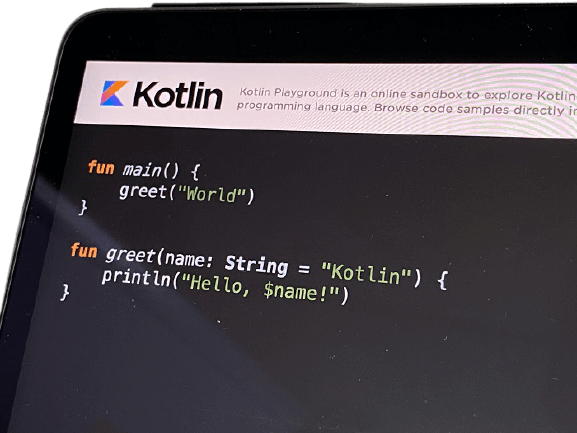
Page Contents
1. Overview of Kotlin:
Kotlin is the new programming language it was introduced by JetBrains in 2011. Jetbrains developed many Softwares like Android Studio, IntelliJ Idea, PyCham, etc. Kotlin is a static type language and it’s also known as JVM language. JVM language needs a virtual machine (JVM) to execute. its bytecode is similar to other JVM languages like java ruby PyCharm etc. Kotin supports avoiding null pointer exceptions, which is a big issue for every developer.
Kotlin also supports immutability that is you can declare value inside Kotlin as either value or variable, if the variable can change and if there is value then the value is fixed at initialization just like constant. Kotlin is an object-oriented programming language similar to other languages like c++ and java and it supports functional programming, you can pass a function as a parameter to another function or a function can return another function and Kotlin also supports lambda and higher-order functions.
if you write code in Kotlin, you get many benefits such as:
- Less code more results.
- No more boilerplate code
- Code looks clear.
- Null Sefty.
- More.
In 2017 Google announced that Kotlin was the official language for Android App Development.
2. Evolution of Kotlin:
- July 2011 – Kotlin unveiled by JetBrains, its underdevelopment for one year.
- Feb 2012 – Kotlin was open source under Apache 2 license by JetBrains.
- Feb 2016 – After a long effort, most developments v1.0 were released.
- May 2017 – One of the most events, where is google i/o announced that Kotlin was the official language for android app development along with java.
3. Feature of Kotlin:
- Statatily type language – Type checking will be compile type like, if create an int type variable then it takes only integer type value if you put string type value then its showed you compile type error. this type of checking saves us from many errors.
- Object-oriented programming language – Similar to other languages like c++ and java 100% interoperable with Java- means whenever two java and Kotlin files exist together you can call Kotlin code to java and java code to Kotlin and they can also share data with each other.-
- Safe and Powerful language – Less change to run time exception like null pointer exceptions, ClassCast type exception, etc.
- Concise language – Less no. of lines, look clear, easy to understand code.
- Open source – Kotlin is an open-source programming language.
- Data Classes – if we use data classses then you don’t have to implement boilerplate as we do in Java like hashCode, equals, toString, getters/setters, copy and much more.
- Smart Cast – In Kotlin, when we try to access any nullable type of String without safe cast it’ll generate a compile-time error for example:
fun main() {
var domainName String? = "Techpass Master"
print(domainName.length) // Compile time error
}Now we use the safe cast to solve the compile-time error, we use a safe cast as:
fun main() {
var domainName : String? = "Techpass Master"
if (domainName != null) { // smart cast
print(domainName.length)
}
}Now this code work without any error 🙂
4. Which Types Of App That You Can Build Using Kotlin:
- Service apps- Spring Boot, JSF, Ktor.
- Android App Development.
- Web development- common JS.
- Desktop Application- JavaFX and TornadoFX.
- Native Development -Kotlin / native library.
Let’s write first “Hello World!” program in Kotlin –
fun main() {
print("Hello World!")
}If you liked this article please share it with your friends. I would love to hear your thoughts in the comment section. Thanks a lot!
Happy Learning!!! 🙂
Read Next ⇣
