Hey Developers, welcome to Techpass Master. Today we are going to start an app series. In this series, we are going to learn how to build a Quiz App without a database in Android studio. We won’t be covering any database.
We will make this app with the help of Android Studio. If you are a beginner, you don’t know what is Android Studio. So I’ll give you some examples- Android Studio is an IDE. IDE is an integrated development environment designed by JetBrains Software Company for Android App development.
It’s very important to have Android Studio and Java, with the help of which we can develop an Android app. If you don’t know how to install Java and Android Studio, then you can click this link to know, how to INSTALL & SETUP ANDROID STUDIO, JAVA JDK & SDK.
Before starting this app series, let’s see the demo of the app. In this app, there are 4 screens.
- Splash Screen.
- Home Screen.
- Play Screen.
- Score Screen
If you are serious about this app series, then you can follow the below links. Go step-by-step through these tutorials.
1- App Icon Design For Google Play Store.
2- UI (Screen) Layouts Design.
3- Quiz App – Java Code.
4- Google Admob Integration (For Advertisement).
5- Firebase (Push Notification, Analytics, Crashlytics,).
6- Create App Screenshots For Google Play Store.
7- Publish App on Google Play Store.
Happy Learning!!! 🙂

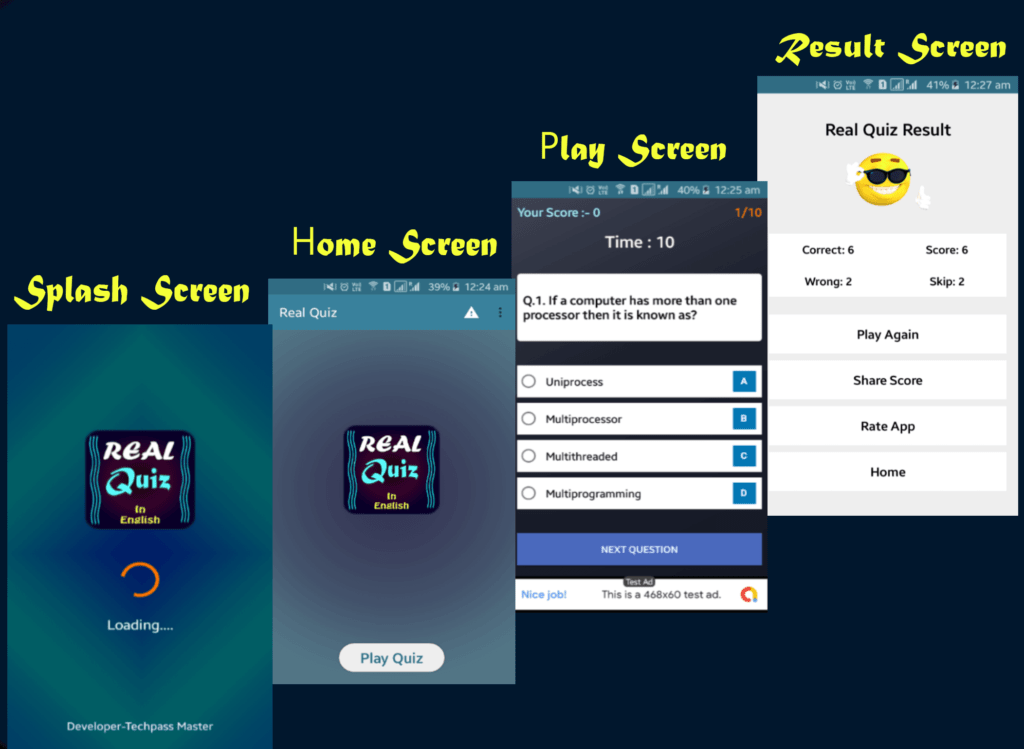
can you give me the file with code free
Sure, After complete this app series. I will share the full source code of the Quiz app.
Please send me code quiz app
Thanks
sure
https://github.com/taiyabali/Basic-Real-Quiz-App-with-Admob-In-Android
Hii @Muhammad Usmancheckout- uhttps://github.com/taiyabali/Basic-Real-Quiz-App-with-Admob-In-Android
Hey! Do you know if they make any plugins to safeguard against hackers? I’m kinda paranoid about losing everything I’ve worked hard on. Any suggestions?
I really enjoy the article.Thanks Again. Awesome. Priscilla Wahlenmaier
thanks
“Great, thanks for sharing this article post.Thanks Again. Cool.” Marquis Esty
I reckon something truly special in this website.
Some really great info, Gladiola I detected this. I’m not spaming. I’m just saying your website is AWSOME! Thank you so much! Please vist also my website.
Please bro I need source code and all file
How to get file your video is amazing your very talented boy.
Hii @Muhammad shahid checkout- uhttps://github.com/taiyabali/Basic-Real-Quiz-App-with-Admob-In-Android